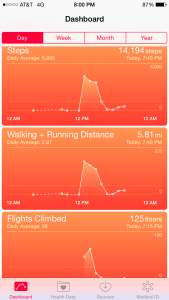After a nice, restful sleep in the hammock the night before, I woke up yesterday morning nice and refreshed. Typical of hammock camping, I woke up in the middle of the night having to pee (hooray for handy-dandy pee-bottle!) and woke up again around 4am – probably because I had enough sleep. I chose instead to stay in the nice warm hammock until almost 8am.
I broke camp pretty quickly – I tried something a bit new for packing up. Instead of taking everything apart, stuffing them into their individual bags and then placing in the pack, I instead unhooked the whoopie slings, and just shoved the entire hammock setup – hammock, underquilt, and sleeping bag – into the bottom trash compactor bag. It worked really well, packing down probably better than in individual sacks, so I think I’ll do this more often. I might even make a stuff sack that can hold it all – I imagine it’s probably around 15-20L.
Anyway, started out hiking around 8:15, it was a beautiful day. The GA/NC border was 4.4 miles from Plum Orchard shelter, but it was going to be mostly uphill. The intent was to hike out to the border, come back to the same shelter, and see how it felt, maybe go another mile or two and find a campsite – or stay there for the night, and hike out thursday morning.
 me at the Plum Orchard shelter, getting ready to head out
me at the Plum Orchard shelter, getting ready to head out
Needless to say, it was typical Georgia-muggy, and I started sweating soon after leaving the shelter. There was a bit of down, but it was mainly uphill climbing the entire morning. In fact, looking back on it – I think it was uphill climbing both ways 😉
I stopped about 2 miles down the trail, at a small campsite with water. It was around 9:30, I needed water, and it seemed like a nice place to stop and rest a couple minutes. I filtered some water (normal decision is – if water is running pretty well, I won’t filter, but if it’s pretty slow, I’ll filter – YMMV) and pulled out the Mountain House freeze-dried breakfast – oats with milk and blueberries. It was pretty good, maybe I was just hungry. After about half an hour, I got going again, but still felt really good – the lighter pack was definitely making a difference.
Covered the other 2.4 miles to the GA/NC border, really enjoying the scenery although it was mostly uphill and there weren’t a ton of views due to the amount of green. The border was a good place to stop and take a break, take a couple selfies, and step off into NC
It was only 11am, still felt really good, and so I started hiking back toward the shelter. I passed a couple NoBo people who were through-hiking, and passed the 3-ladies I had met the day before. I intended to stop back at the same camp site / water spot, but when I got there I still had a full bottle of water and didn’t feel much like stopping, so I kept chugging along. There was a couple there, waved hi, kept hiking (just keep hiking, just keep hiking…)
I arrived back at Plum Orchard around 1:30, and after 9 miles I was feeling somewhat tired but not overly so. I decided to rest for an hour, and make a decision from there. I had gotten a text from my wife a hour or two ago that she missed me, so I was seriously considering hiking the rest of the way out (bad idea, knowing this is a bad idea, already experienced this bad idea of overexertion during the Unicoi Gap trip). I figured if I made it out by 4p I could get to church, if I was out by 5p I could meet for supper at 5-guys – and man was I craving 5-guys. I wanted to eat about 4 burgers. and fries, lots of fries.
So I rested for about 45 minutes, grabbed an unopened bag of freeze-dried fruit someone had left and munched on it, and headed out. The remaining trek would be 4.5 miles, giving me a total of about 13.5 miles for the day – too long, but hey – she missed me!
So I started hiking, faced with a decent climb out of the shelter that tried to beat me down, but I tricked that old hill by taking a 10 minute break halfway up. To give an idea, here’s part of the climb
pictures really don’t do it justice, it’s probably around 30-40 degree incline and went on for quite a bit. For example, up top there where it looks like it ends – nah, it turns the corner and keeps going 😉 Eventually made it to the top of this one, which then took me back downhill almost immediately. Let me tell you – I have zero problems with going down. I could hike DOWN a mountain all day long. Of course, finished that down all too soon, and hit another up – and oh what an up it was. Cowart Gap was in the middle of these two up-down roller coasters, and I was definitely thinking this was a bad idea, this 13.5 miles of hiking in one day when I’m not in the best of shape.
So I started up this last hill, knowing it was the last hill did help motivate me some, but really I would hike 10 steps and take a break, hike 10 steps and take a break. by 10 steps – I mean I would count 10 of those logs that formed the steps.
I would check my GutHook app every so often to see how much farther I had to go, but it was pretty discouraging because I was tired, I wasn’t making a lot of progress, and I was ready to be done for the day. About halfway up I did luck up on a nice resting spot next to some flowing water, sat down and raised my legs, took a 20 minute break. Drank most of my water I had left, but didn’t refill because I only had about 1.5 miles to go, and it would all be downhill.
I did have a couple of friends on the trail – two black snakes, within a mile or so of each other, laying across the path. Although they’re black snakes – they’re SNAKES – I didn’t want to mess with them, so I picked up a small stick and threw it near them to encourage them to move along. Yes, move along little snake, nothing to see here.
I did eventually make it to the top of that last hill, and coasted the rest of the way out to Dicks Creek Gap. It was definitely a good hike, I enjoyed being out there for a couple days again, and I (once again) “learned” that I shouldn’t hike more than 10 miles in a day. but hey – she missed me!
Oh, and I DID have 5-Guys that night. a big fat burger, with a huge bag of fries. My son had something going on so it was just me the wife and daughter, so I had plenty of fries (we always order a large and split – they put so much in the bag). I also got to stop at a QT on the way home, grab a couple buffalo chicken stick things, and a bag of seeds; sort of a pre-supper to supper.
And finally, here’s a view of the two days of the hike, to give an idea of the distance and climb
looking forward to the next time I get to hike out there, but it’s starting to get warm; may have to shoot farther north or melt in a puddle of sweat!